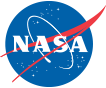Introduction
The SPASE (Space Physics Archive Search and Extract) Resource Tools contains a set of command-line applications which can be used to generate, validate, referentially check, use and organize resource descriptions written in SPASE XML.
The SPASE Resource Tools is written Node.js and should run on any system with a Node installed.Installation
npm install spase-resource-tools -g
After installation the tools will be available at the command line. Each tool has a "spase-" prefix to distinguish it from any other similar tools.
Tools
| spase-collate | Separate each SPASE resource description in a file into a separate file stored in a folder tree according to the Resource ID. |
| spase-refcheck | Check resource identifiers and URLs for referential integrity. |
| spase-validate | Validate a SPASE resource description using a specified version of the data dictionary (XML schema). |
| spase-tree | List the file tree. Optionally list only files with a given extension. |
| spase-update-authority | Change the control authority in the ResourceID, add a PriorID and update ReleaseDate. |
| spase-doi-ref | Extract reference information in CSV format from a SPASE resource description. |
| spase-doi-request | Extract information from a SPASE resource description and generate a DataCite formated DOI request that can be submitted through EZID web service API. |
| spase-list-elem | List an element value in an XML document. |
| spase-restamp | Update the to the current data and time. |
| spase-pretty | Make a pretty XML file by formating the XML file with indentation and wrapping. |
System Requirements
- Node 8 or higher
spase-validate {file.xml}
Documentation
The SPASE resource tools are open source. Source code and additional documentation can be found on Github at:https://github.com/spase-group/resource-tools-node